Point of Sale systems have been in existence for a long time in different forms. Now, smart POS systems can help you ring up sales and do a lot more, including inventory management, customer service, etc.
Point of sales systems at the basic level help you record each sale, create an itemized bill for your customers, and also record the details for internal bookkeeping. At this level, older systems like the checkout clerk recording the sales in journals and manually preparing bills and receipts, and the cash register that helped automate this process a little can also be considered as POS systems.
However, the modern definition of the POS system refers to a computer system that includes a terminal in the form of a screen, a connection to a server, a cash drawer, a printer, a barcode scanner a card reader for processing card payments, and the software that makes it all work together and records and tracks all data to ensure that your retail business runs smoothly.
Understanding Retail POS Systems
What POS Systems Can Do
So, how can a good Retail POS system help your business?
The Hardware
The POS system hardware setup will help record your sales. Some POS System vendors may provide a hardware kit that includes barcode scanners, printers, and card readers. If you are planning to use your own hardware setup, get a list of compatible hardware from the vendor whose retail POS System you are buying.
Record Each Sale
It will help your sales clerk create an itemized bill for your customer. Barcode scanners can automatically include an item in the bill, or the clerk can pull up a record for that item from the database. Each item has an associated price, but many items can have ongoing promotional prices or discounts.
The POS systems should also be able to keep track of these and apply appropriate discounts before calculating the final price. It should also integrate tax calculations wherever applicable. After all the items in the shopping basket has been recorded, a bill is printed out. The payment is collected from the customer in cash or by processing their credit or debit card information.
Help the Clerk-Sell Cross
Based on the current purchases and the customer’s buying history that can be pulled up on the checkout point terminal, the clerk can suggest a new or related product that the customer might be interested in.
Inventory Tracking
When the customer has been billed, the POS system should instantly update the inventory, subtracting the in-stock count of each item. It should also monitor the stock levels with each transaction.
Once an item approaches the reorder level, the POS system can send an alert to a purchase clerk to quickly buy that item before it goes out of stock at the store. If you are a retail chain, the POS system can also see if an in-demand item that is in low supply is available in another branch nearby.
Sales and Customer Records
The POS system should also create and update sales records which includes the bill details, the customer who made the purchase, the sales clerk who recorded the transaction, the discounts applied, the time the purchase was made etc. It should also create customer records, with the customer’s name, details of the items purchased, the quantity of each, and so on.
Cross-Channel Selling
Good Retail POS systems should enable you to use mobile scanners and card readers for selling products at fairs and trade shows, besides facilitating in-store, online and mobile sales. It should also instantly update records for sales across all channels so that the inventory records reflect up-to-date information.
Reporting Capabilities
The POS system should also enable you to generate various reports – sales with time, customer-wise sales, product category sales, recent customer purchases, products they usually buy etc. Making these kinds of analysis and studying the available at the POS system enables your stores to stay alert and respond quickly to reorder situations, to study customer preferences and create promotions to provide targeted discounts and so on.
Shopify, an ecommerce solutions provider, offers a reliable retail POS system that helps you capitalize on your potential and expand your business. Whatever you are selling, wherever you’re selling it, you can use Shopify’s POS system to keep track of your business and obtain deep data-driven insights to help your business grow.
With a reliable POS System, you can track and manage your inventory without worrying about inconsistency and incorrect data, accept different methods of payment, apply appropriate discounts, and process refunds. You can also automatically send customers their receipt through email or text it to them.
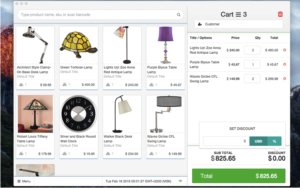
Keep an eye on your business on the go to always stay on top Sell in-store, on the go or in temporary shops, sell through your web stores, mobile platforms – Shopify retail POS system can help you keep it all together so that your data gets updated in real time. Cross-channel integration ensures seamless operation of your business.